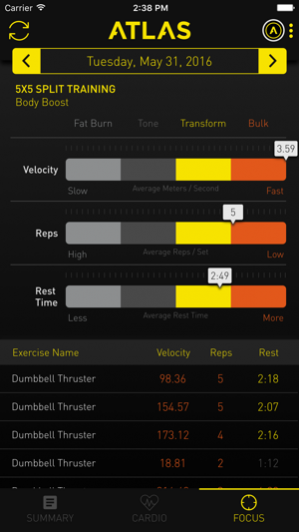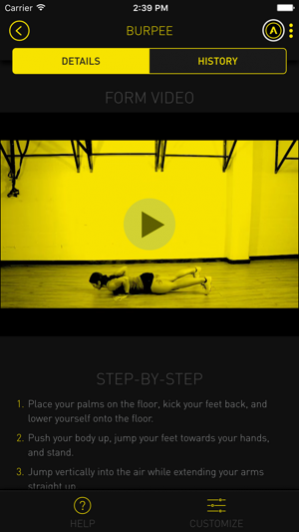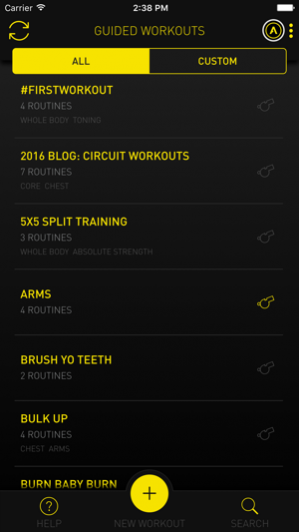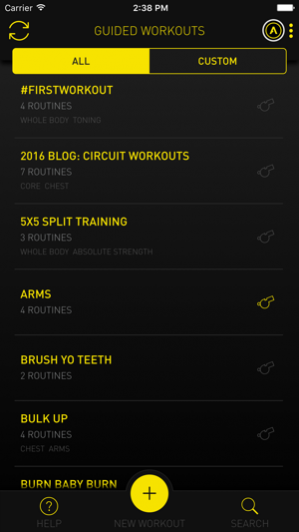Atlas Workout Tracker 2.3.17
Free Version
Publisher Description
The Atlas App for Atlas Wristband 2, the only tracker that learns every exercise.
The first workout tracker that learns to track your form. It can automatically recognizes almost any exercise and even help you target Training Zones optimized to burn fat, tone, or bulk.
Use this app to view automatically recorded workout logs, calories burned, precision heart rate, and muscle activation.
WORKOUT JOURNAL. Whether you’re interested in CrossFit, Body-building, p90x, weight loss, gym activities or anything in between, Atlas Wristband is perfect for those looking to automatically record workouts and track progress toward fitness goals.
STRENGTH IN NUMBERS. Sync your workout journal effortlessly from the Atlas Wristband with this Atlas Wearables app. View muscle focus, heart rate data, calories burned, form evaluation and tunable metrics such as power, stability and velocity. There’s no magic bullet for health and fitness, and you deserve feedback and guidance on what matters to you.
GUIDED WORKOUTS. Sync guided workout programs from the app to your Atlas Wristband to navigate your workouts like a pro. Atlas Coach gives you turn-by-turn fitness helping you hit every muscle group and optimize your workout efficiency.
SYNC WIRELESSLY: Atlas Wristband syncs your hard-earned stats with your iPhone 5 and later to give you complete access to your progress without plugging in.
Jan 3, 2018 Version 2.3.17
This app has been updated by Apple to display the Apple Watch app icon.
- Fixed issue where users couldn't put the Atlas Wristband into teaching mode to start teaching it to track activities
About Atlas Workout Tracker
Atlas Workout Tracker is a free app for iOS published in the Health & Nutrition list of apps, part of Home & Hobby.
The company that develops Atlas Workout Tracker is Atlas Wearables, Inc.. The latest version released by its developer is 2.3.17.
To install Atlas Workout Tracker on your iOS device, just click the green Continue To App button above to start the installation process. The app is listed on our website since 2018-01-03 and was downloaded 36 times. We have already checked if the download link is safe, however for your own protection we recommend that you scan the downloaded app with your antivirus. Your antivirus may detect the Atlas Workout Tracker as malware if the download link is broken.
How to install Atlas Workout Tracker on your iOS device:
- Click on the Continue To App button on our website. This will redirect you to the App Store.
- Once the Atlas Workout Tracker is shown in the iTunes listing of your iOS device, you can start its download and installation. Tap on the GET button to the right of the app to start downloading it.
- If you are not logged-in the iOS appstore app, you'll be prompted for your your Apple ID and/or password.
- After Atlas Workout Tracker is downloaded, you'll see an INSTALL button to the right. Tap on it to start the actual installation of the iOS app.
- Once installation is finished you can tap on the OPEN button to start it. Its icon will also be added to your device home screen.